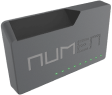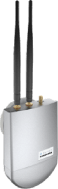Not all data is created equal!
NUMEN produces a high-quality, AI ready, energy dataset like no other
Numen’s data acquisition system uses non-intrusive clip-on current transformers which are installed at the electrical distribution board.
In addition to the Numen Current Transformers, Numen can also collect data from existing systems via other communication protocols such as Modbus.
The system is designed to be easy to install by any qualified electrician and can often be installed without shutting down the power.
Components
Numen Collector
The Numen Collector is at the heart of the Numen systems.
Data is collected from the electrical devices with the Numen Collector. The Collector is connected to the wiring via split-core current transformers (see below) and directly connected voltage reference.
In addition to high-resolution data acquisition, the Collector also provides a computing platform capable of executing complex machine learning algorithms in real-time.
Numen hardware is certified for operation in Data Centres.

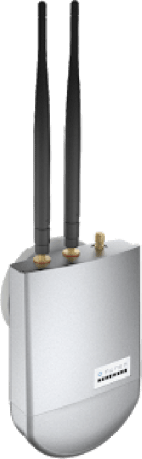
Numen Gateway
The function of the Numen Gateway is to transport data from the Collectors, installed in buildings, to the cloud-based Data Engine.
The Numen Gateway creates secure, independent Internet access points. The Gateway is plug-and-play and requires no configuration.
Numen Current Transformers
Accurate data collection starts with the quality of the sensor, and in the case of Numen, this is the Numen Current Transformer.
Current transformers not only have to produce accurate data, but they must also be robust and easy to install. Errors during installation are the main cause of inaccurate readings and often require additional site visits, which dramatically increases the cost of installation.
Current Range: 50 - 1000 A
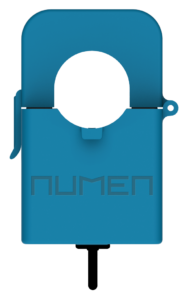


Data Engine
The data recorded by the Numen Collectors is transported to the cloud-based Numen Data Engine.
The Data Engine is capable of securely storing and processing vast volumes of data.
Once the data is in the cloud, it is analysed and processed with an ever-increasing collection of machine learning algorithms to produce automated, natural-language reports, recommendations and event notifications.
Numen data engine
Direct data access
Numen interfaces
User Console
The Numen Console is the primary way to interact with the Numen system. The Console provides a central location to find all reports, recommendations, events as well as data analysis tools that make it easy to gain an understanding of what the data means for your data centre. The console has three main areas:
1. Visualisation Analyse and compare historical data
The Numen Web Console provides a variety of data visualisation and analysis tools to access the rich dataset that Numen records.
It makes it easy to compare different devices and overlay different parameters. Drill down into the detail data that is recorded by Numen and bookmark significant events. Find failure root causes and circumstances leading up to failures.
Data can also be exported for further analysis in other applications.
Maximun Data Resolution: 10 seconds
Minimum Data Retention: Time: 1 Year



2. Insights Understand what the data means
Reporting provides standard and custom reports that provide insight into your systems.
Arc detection
Numen can detect the presence of electrical arching. The screenshot left shows the presence of arcing on a circuit.
Click here to review a typical custom report. This is a Power Usage Efficiency report showing increases (red) and declines (green) in PUE of specific equipment. In this case computer racks in a data centre.
3. Notifications
Provide a central location to see all notifications related to the status of your system.
Notification screen provides a filtered list of notifications for a specific device. This allows deep analysis of event occurrences.